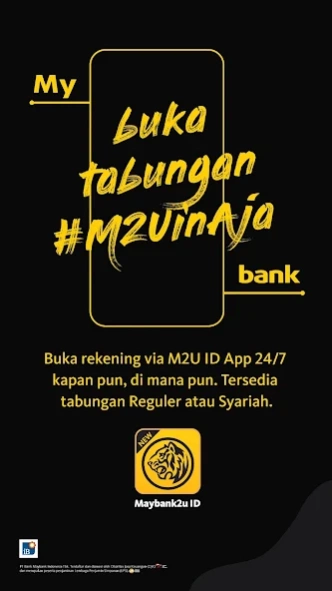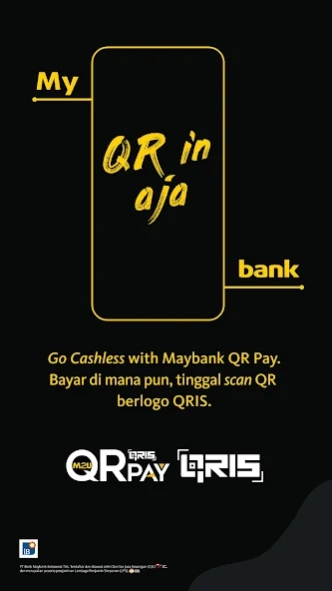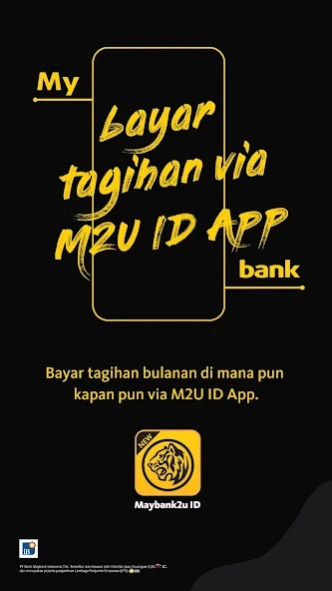Maybank2u ID 4.66
Free Version
Publisher Description
Maybank2u ID - Maybank2u ID App, Banking in your hands
Welcome to our Maybank2u ID app which is simpler and easier than ever before. Our Maybank2u ID app seamlessly plays a part in your life without getting in the way of it. It is loaded with features to help you get on with what is important to you, now.
DESIGN
A fresh and intuitive way to view all your accounts with an improved user experience. Simply use your fingerprint or face recognition to unlock your account.
PERFORMANCE
Logging in to Maybank2u ID, performing transactions and paying your bills are now faster. Because we want to make every second count for you.
SECURITY
We want to ensure that your account is always protected. For a safer banking transaction, you won't be able to access the app from a rooted or jail-broken device. With this new app, you can also tie your device to your Maybank2u ID access and Secure2u — to give you the assurance that only you can control and access your account, as well as authorizing your transactions.
Download and experience it for yourself today.
What's in store for you:
Biometric Login
Security is trust. Login instantly with your fingerprint or face.
Secure2u
Reliability gives you confidence. You can authorize web and mobile transactions conveniently with Secure Verification and Secure TAC. No more waiting for SMS TAC.
QRPay
Powered by QRIS that can be used by more than 12 million merchants in Indonesia and also accepted in several e-commerce platform. Scan and make payments from your preferred account, instantly!
Bill Payment
Seamless gives comfort, just like how you can view and pay your bills instantly.
Prepaid Reload
Convenience gives you peace of mind, because now you can reload your mobile number on the go to constantly stay connected.
Add Favorites
Flexibility saves time. Add your transactions as Favorites, so you can perform them again in fewer steps!
Mutual Funds
Perform your Mutual Funds subscription, redemption, and switching as easy as 1 2 3!
Maybank2u ID app will seek permission for the following:
• Access to your device ID to allow you faster onboarding process and Maybank2u ID registration process.
• Access to your camera to enable you to scan QR code and access your accounts using Face ID.
• Access to your phone number to send the transaction code called SMS Transaction Authorization Code (TAC) as part of multi factor authentication process.
• Access to your contact directory to give you the convenience of selecting your contacts when you make a prepaid load transaction to a mobile number.
• Access to your location to offer you the most relevant marketing promotions or deals by our merchant partners while you are on the go.
• Access to your audio phone to enable you to make a direct call to the bank's hotline.
• Access to your device's storage to give you the option to store the Maybank2u ID app in an SD Card.
About Maybank2u ID
Maybank2u ID is a free app for Android published in the Accounting & Finance list of apps, part of Business.
The company that develops Maybank2u ID is PT Bank Maybank Indonesia Tbk. The latest version released by its developer is 4.66.
To install Maybank2u ID on your Android device, just click the green Continue To App button above to start the installation process. The app is listed on our website since 2024-04-17 and was downloaded 1 times. We have already checked if the download link is safe, however for your own protection we recommend that you scan the downloaded app with your antivirus. Your antivirus may detect the Maybank2u ID as malware as malware if the download link to id.com.uiux.mobile is broken.
How to install Maybank2u ID on your Android device:
- Click on the Continue To App button on our website. This will redirect you to Google Play.
- Once the Maybank2u ID is shown in the Google Play listing of your Android device, you can start its download and installation. Tap on the Install button located below the search bar and to the right of the app icon.
- A pop-up window with the permissions required by Maybank2u ID will be shown. Click on Accept to continue the process.
- Maybank2u ID will be downloaded onto your device, displaying a progress. Once the download completes, the installation will start and you'll get a notification after the installation is finished.